Inventory management software helps stores organize and manage their goods across the supply chain. No matter the size of your business, all retailers need an inventory management system (IMS) to keep track of their products and ensure they have enough supply to meet order demand.
Your inventory management software should maintain your stock levels and make it easier for you to ship products to customers. Modern platforms cut down on manual processes, saving time and reducing the risk of human error. They also integrate with other retail systems—whether that’s your Shopify store admin or your preferred accounting program.
As your business grows, you don’t want to manage orders with an ad hoc pile of spreadsheets and apps. Instead, use one of these best-in-class inventory management systems, which keep all your sales data in a single place.
Table of Contents
- What is inventory management software?
- 6 best inevntory management software in 2024
- How to find the best inventory management software
- Benefits of using an inventory management system
- Inventory management system and software FAQ
What is inventory management software?
Inventory management software offers merchants an integrated way to track and report on their stock.
These programs monitor inventory, orders, and fulfillment between a store, its customers, and its suppliers.
High-volume ecommerce companies use digital inventory management systems (IMS) to avoid stockouts, overselling, and optimize fulfillment for the shortest possible delivery times.
Centralizing inventory data is also helpful for companies that sell across multiple channels (including online and offline). Brands that use multiple warehouses or have kitting demands, where orders contain items from different locations, can harness an IMS to stay organized.

What to look for in inventory management software
Most leading inventory management systems include these seven features:
1. Inventory monitoring
Inventory management systems ensure there’s sufficient stock to meet customer orders. An IMS will alert managers when stock levels run low and automate orders from wholesalers before a product runs out.
2. Inventory control
Inventory control measures help optimize storage space and allocate financial resources to your stock.
3. Multichannel sales alignment
IMS will synchronize inventory data entry across multiple sales channels, so you don’t need to estimate stock levels.
4. Comprehensive reporting and analytics
Advanced reporting and analytics tools highlight which products have the highest and lowest sales volume. These data-driven insights can influence future stock orders.
5. Volume forecasting
Using historical data, IMS can make accurate forecasts and predictions on likely sales volume during a specified time frame.
6. Purchase order generation
IMS enables you to generate and dispatch purchase orders to suppliers, with certain systems offering automated purchase order creation and sending capabilities.
7. Multi-warehouse syncing
Syncing inventory data across all retailer warehouses ensures stock levels are kept accurate.
6 best inventory management software in 2024
Choosing an inventory management system can seem overwhelming. With so many available options, how do you select one with the right features for your business?
To help you find a solution, the Shopify Partners Program has vetted these IMS providers—so consider this list of seven platforms as a starting point you can trust:
1. Stocky
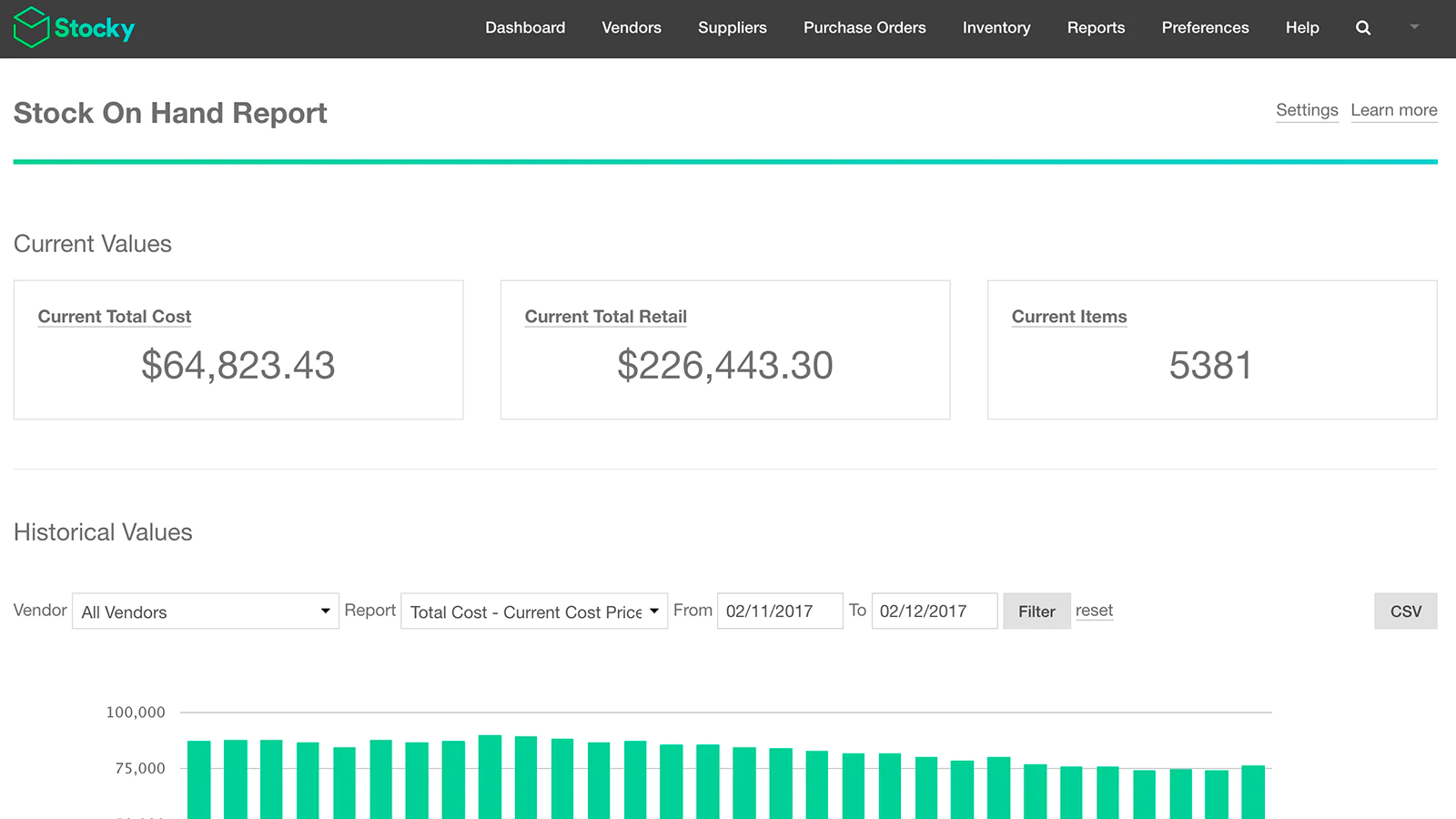
Best for Shopify POS users and first-time IMS users.
Shopify provides essential inventory management tools right out of the box. You can easily track inventory, manage low stock levels, set up stock alerts, and view inventory reports directly from the Shopify admin panel.
For more advanced inventory needs, Shopify offers Stocky, its first-party inventory app which is ideal for merchants using Shopify POS. Whether you're selling in-person or online, Stocky helps your efficiently manage both in-store and back-office stock workflows, and allows you to leverage detailed product data to focus on sales and growth opportunities.
Stocky's features include:
- Creation and management of purchase orders from a centralized location
- Demand forecasting based on sales rates
- Streamlined stock transfer capabilities
- Comprehensive reporting and analytics
2. ShipHero
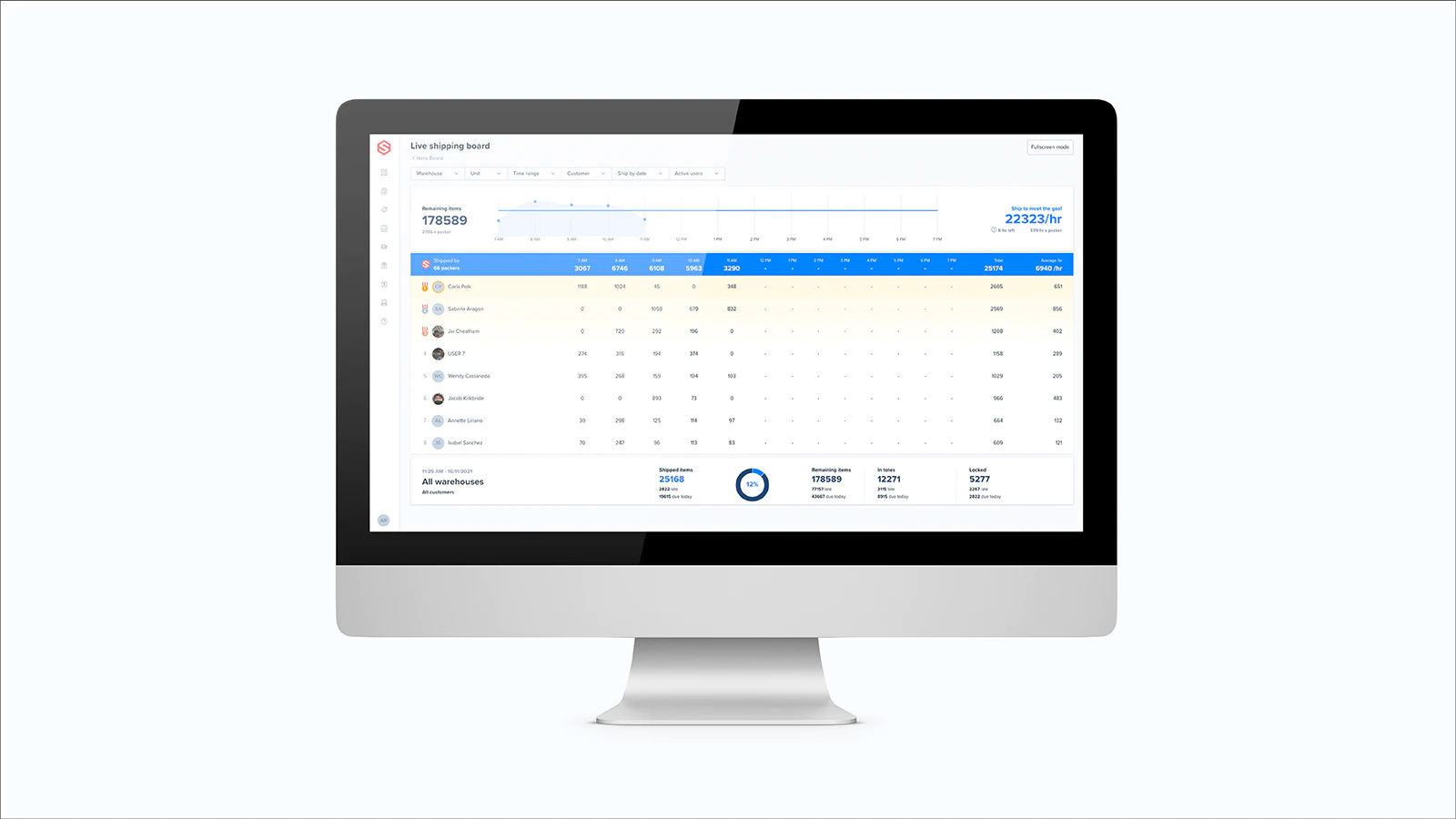
Best for growing businesses and high-volume brands.
ShipHero is a multichannel IMS that ensures your inventory is always in sync. By providing real-time information about stock levels, sellouts, and replenishment, it ensures you won’t be caught off guard during busy periods.
The IMS side of ShipHero works alongside its warehouse management software, offering multi-warehouse order allocation, kitting, lot and expiration code tracking, and more. A range of automation functions makes life easier for anyone managing recurring tasks, too.
For its robust set of features, ShipHero has a significant monthly subscription cost. The standard plan for brands starts at $1,995 per month.
ShipHero features
- Integration with Shopify
- Mobile picking, real-time carrier rate shopping, and bulk ship
- Personalized dashboard reports like Picker/Packer efficiency, COGS, and sales by SKU
- Bar code recognition, ticket scanning, and RFID
- Multichannel management
3. Thrive by Shopventory
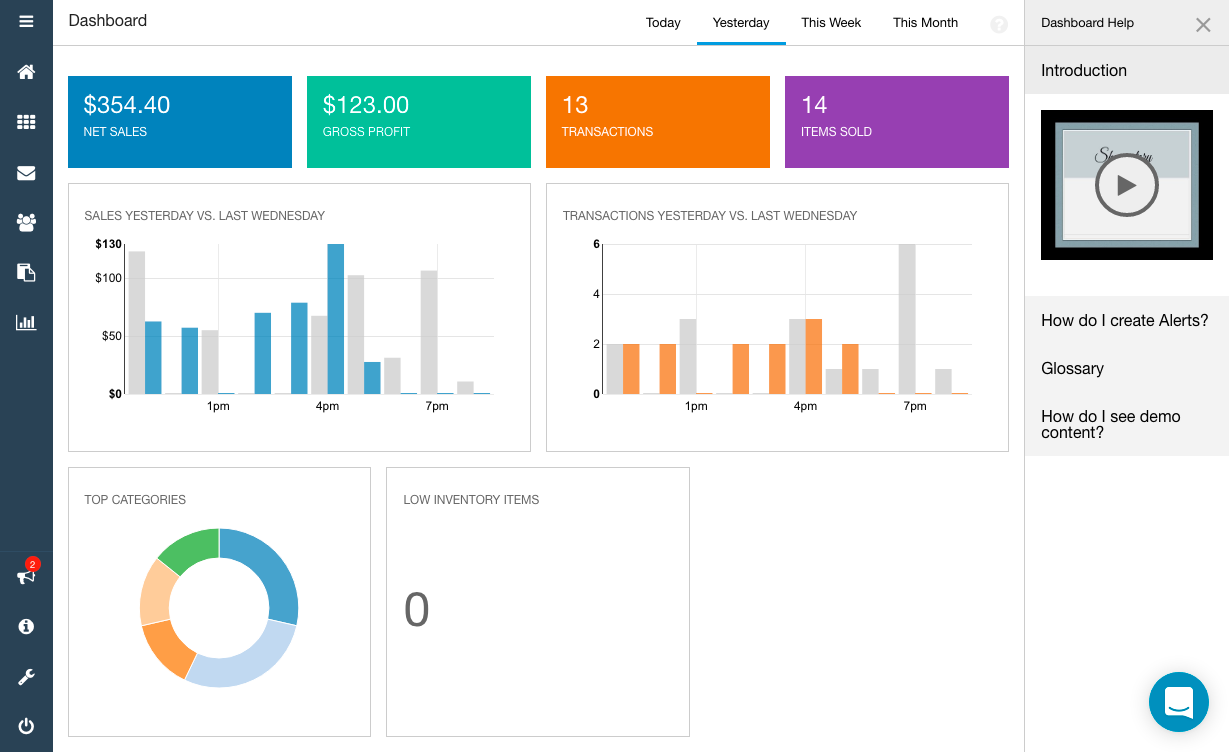
Best for retail, food, and apparel brands selling online and in-store.
Thrive by Shopventory is a centralized cloud-based IMS that lets you manage and sync multiple storefronts and locations. Data updates in real time, and your inventory can integrate with POS and ecommerce systems.
There are some solid automation features, including purchase orders (so you’ll know when inventory items reach minimum/maximum levels) and inventory balancing across locations. It also has native applications for iOS and Android, providing bar code scanner functionality so you can check stock on your mobile device.
Thrive by Shopventory shines when it comes to accurate inventory data: a rich suite of reporting tools helps you understand what’s going on with your stock throughout the supply chain. For example, view how many items you’ve got on the shelves, how this Black Friday compares to last year’s, or how profitable a particular product range is.
Shopventory features
- Reporting by location and channel
- Automated purchase orders
- Direct customer invoicing
- Simplified stock takes
- Integrates with Shopify, Shopify POS, Square, Clover, and Google Shopping
4. Katana
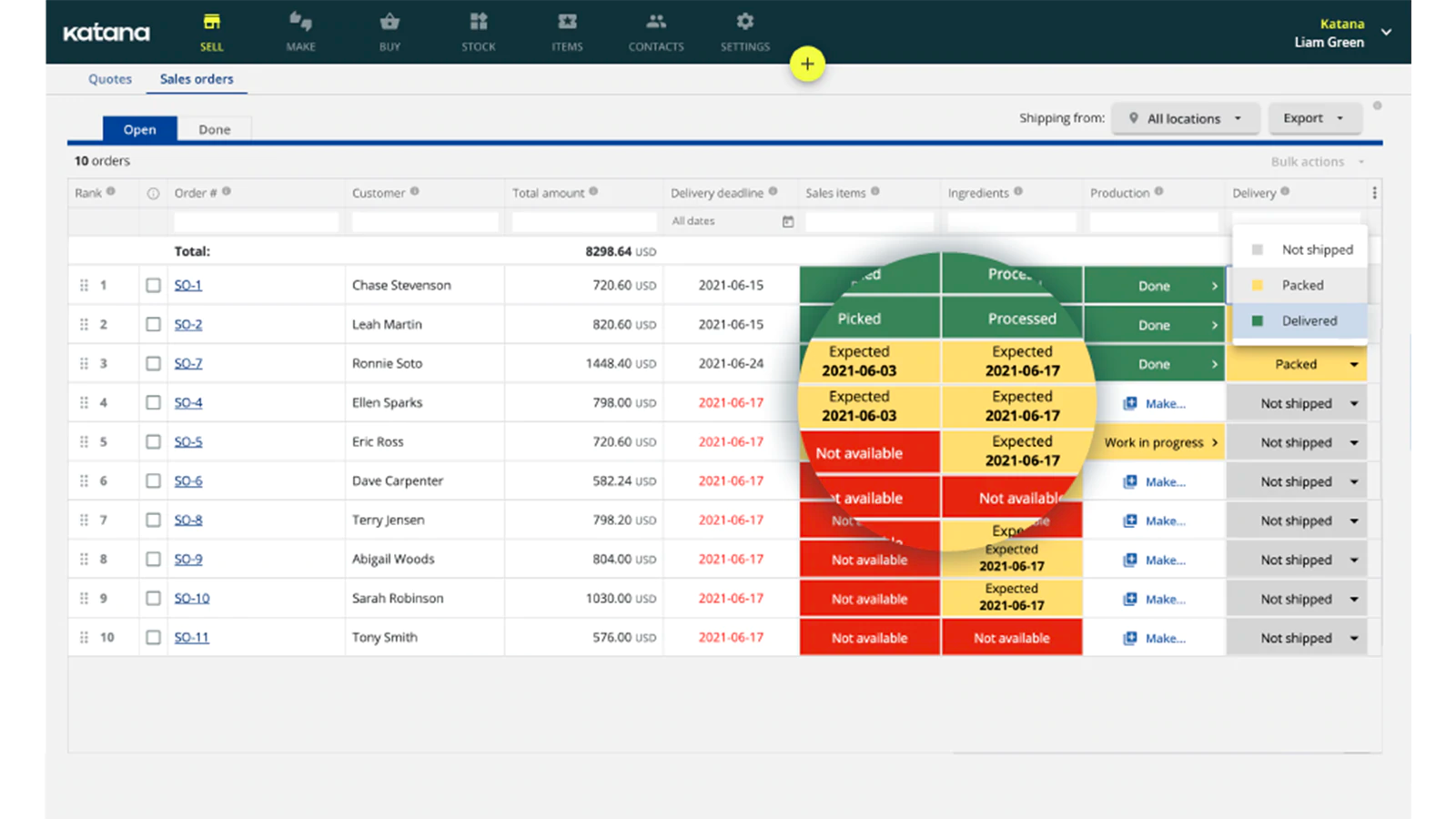
Best for small manufacturers selling their own finished goods.
Katana is an IMS designed for managing the manufacturing process alongside fulfillment. That means you can use it to manage raw materials through production into the final product, then all the way through to fulfillment to the customer. It’s an extensive ERP (enterprise resource planning) software that handles the whole production line.
Katana’s software even handles floor-level functions like task planning and information management—all the features you need for manufacturing excellence. Behind all this is a powerful planning system that helps maximize efficiency and profitability throughout the production chain.
Katana features
- Dashboards for visual production planning
- Real-time data to manage inventory
- Floor control app to create and set up shop floor operators
- Stock sync between Shopify and Katana
5. Cin7 Core
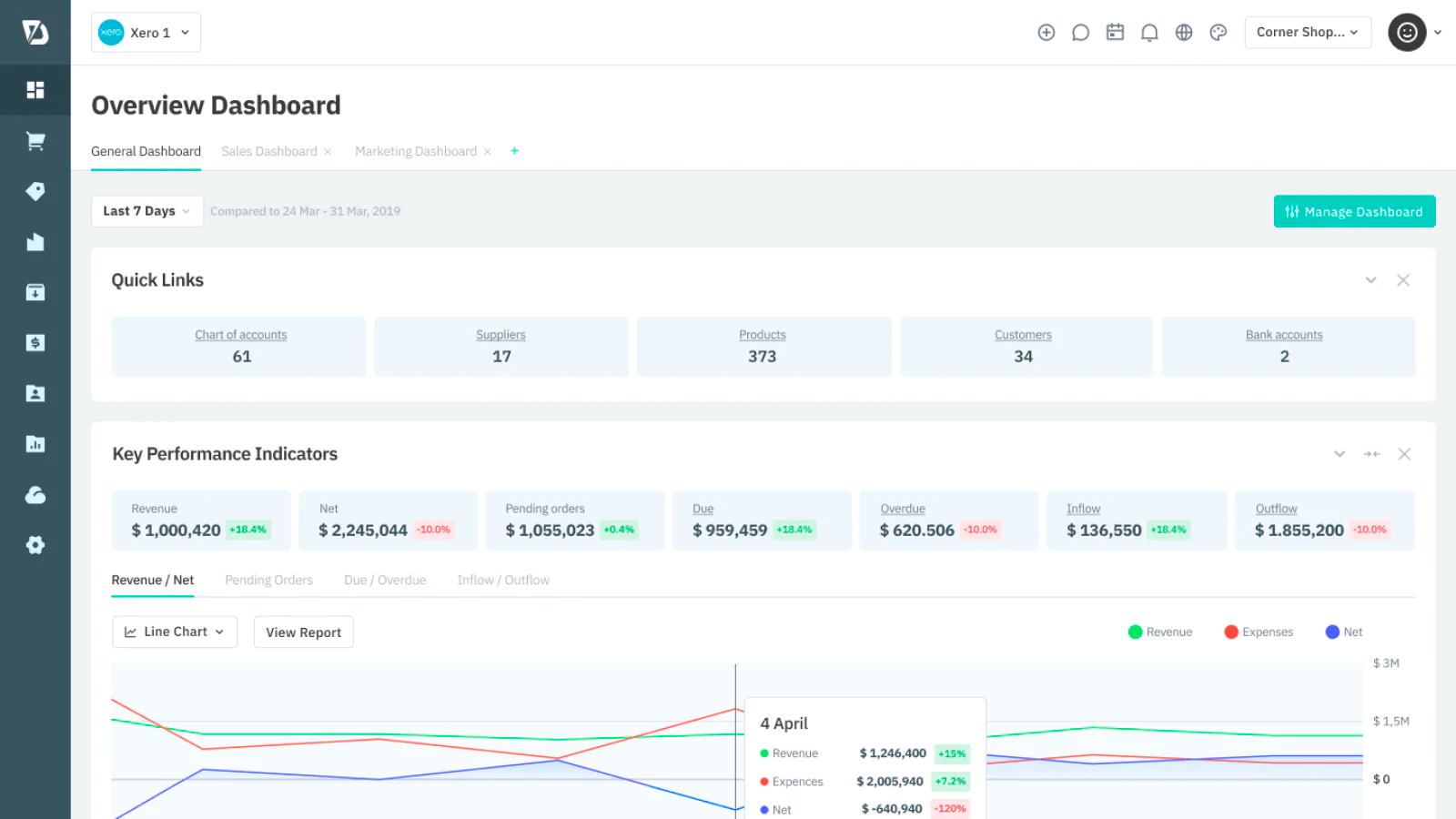
Best for growing ecommerce brands wanting to scale their operations.
Cin7 Core (formally DEAR) is an IMS that makes enterprise-level features accessible to small businesses.
It combines multiple dashboards to cover different aspects of your business, from inventory and manufacturing to sales integration and reporting. The platform is designed to automate time-consuming tasks, such as tracking customer orders from quote to fulfillment—providing a clear view of what’s happening across all your sales channels.
For the Cin7 Core Shopify app, Standard plans start at $325 per month. This gives you access to multichannel order management, all core operations features, a warehouse management system application, and comprehensive reporting. Official integrations with Xero, Amazon, and QuickBooks are available.
Cin7 Core features
- In-depth sales and stock tracking
- Allow customers to manage their orders through a branded portal
- Native accounting functionality, or integrate with QuickBooks or Xero
- More than 70 customizable reports for sales, purchases, and inventory data
6. NetSuite Inventory Management
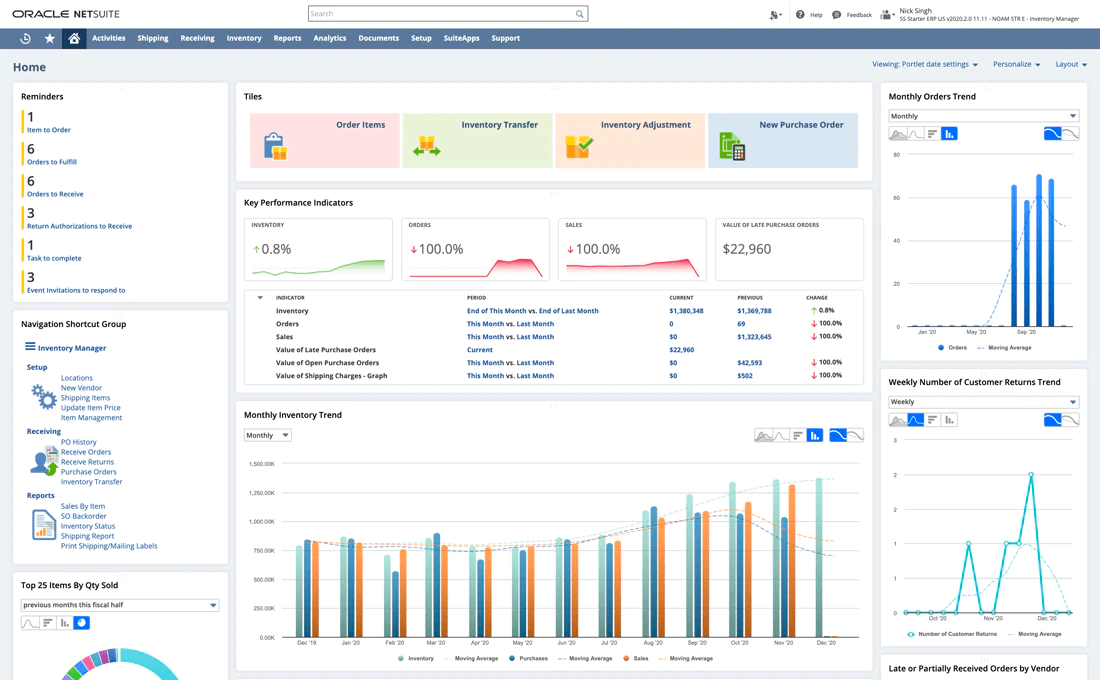
Best for large companies operating multiple warehouses.
NetSuite Inventory Management is part of Oracle’s ERP business management suite. It’s a multichannel system that shows a real-time overview of your inventory across multiple locations. It tracks and fulfills orders across retail stores, pop-up shops, 3PLs, warehouses, and more—the entire operation.
You can trace activities through every part of an order in granular detail to see where inefficiencies might occur. Or you can gain insight into the bigger picture and track inventory based on demand planning and sales forecasts. Netsuite IM is available to customers with an annual license fee and a one-time setup charge.
NetSuite Inventory Management features
- Integrates with Shopify through NetSuite ERP Connector app
- Real-time inventory visibility across warehouses, retail stores, and 3PLs
- Auto assigns inventory count tasks to floor staff to improve inventory accuracy
- Manage inventory using lot and serial tracing
How to find the best inventory management software
Struggling to choose an inventory management platform? Here are some tips for finding the right inventory software for your company:
Pinpoint needs and features

Start by identifying your IMS requirements. Do you run a small online store that needs shipment tracking, or a larger business looking for multichannel synchronization?
Once you’ve outlined your needs, match them with IMS features like real-time updating, multichannel support, demand forecasting, and in-store POS integration.
Example: Shopify retailer Jen Greenlees, owner of kids-wear store Sydney So Sweet, found her IMS by looking for a specific feature: iPad compatibility.
“The most important thing was that pick-and-ship could be run from iPads, and that the picking screen included the catalog picture of the item being shipped,” Jen says. “This feature cuts our order error rate down to almost zero.
“As a small ecommerce business, the impression a customer gets when they open the first order from us is the most important, so it’s critical to make sure orders are shipped correctly.”
Set your budget

Inventory software costs can vary hugely. Prices are typically based on the number of orders an IMS can process. Remember to factor in all potential costs when budgeting for new software, including:
- Installation
- Setup costs
- Staff training
- Migration from other systems
- Hardware for warehouses and stores
Consider the growth of your business when budgeting. For example, you may not need inventory control features right now, but investing in an IMS that optimizes inventory across marketplaces will ensure you have enough stock when sales take off.
Crucially, that means a consistent customer experience at a time when your brand is earning trust and credibility.
Look for integrations

Your new system should complement or replace your existing tech stack—and be customizable to your setup. Check for seamless integration capabilities with your ecommerce platform.
For retailers with physical store locations, check that an inventory management system synchronizes with your POS. That way, whenever an item is sold in-store, your inventory management system will automatically update its stock levels in real time.
If you’re planning on expanding your warehouse storage system, look at whether your inventory management system will integrate with a warehouse management system.
Don’t forget about usability

A system with advanced features is great, but not if it’s too complex for your team. Opt for a solution that’s user-friendly and simplifies your operations. Consider the cost and time you will need to spend training yourself and employees.
Benefits of using an inventory management system
To run a profitable and efficient retail business, you need to have products in stock when customers want to purchase them.
But, between ordering inventory, sales, shipping, and storing, your supply chain can become complicated to manage.
Effective inventory systems automate and handle the complex sides of inventory management so you can focus your energy on selling.
Here are the top four benefits of using an inventory management system:
1. Reduced missed sales
Stockouts cost US and Canadian retailers an estimated $350 billion every year. Not having sufficient inventory to match customer demand results in your business missing out on sales.
Thankfully, today’s inventory systems use RFID tags to reduce out-of-stock messages by up to 30%.
Instead of second-guessing your stock levels, you’ll know in real time exactly how much inventory you have available to sell. A perpetual inventory management system updates inventory levels when a product is purchased, sold, or returned.
2. Loss reduction
Automated inventory software gives you real-time updates on where your stock is located. This visibility is essential if you store stock in multiple locations, such as different warehouses or physical stores. If you sell through several channels, your system tracks this too.
Without thorough tracking systems, it’s easy for inventory to go through the net unnoticed. For example, damaged stock may not be adequately recorded, or inventory may get lost in large warehouses.
Knowing the exact location of your inventory—even if you stock products in different locations, either nationally or internationally—helps lower the time needed to track individual items over your supply chain.
3. Lower warehouse costs
Warehouse storage represents significant operational costs for retailers. But an IMS can help you lower these costs.
Accurate inventory management software reports show which products have the highest and lowest sales volume. By ordering fewer SKUs with low sales volume, you’ll free up more of your warehouse space. You can instead use this space for storing inventory that has a higher sales volume—putting your storage space to better use.
Alternatively, your inventory management system reports may show that by stocking fewer products with low sales volume, you can downsize your warehouse and lower your costs.
4. Manage third-party logistics partners
Fluctuations in demand, seasonality, supply-chain logistics, and a product’s natural life cycle can make managing inventory feel like a moving target. When you work with a third-party logistics (3PL) company, those fluctuations can make it hard to communicate stock needs during sales rushes successfully.
With a centralized system, everybody can access the same information, keeping communications between merchants and 3PLs clear and organized.
Find an inventory system to manage your growth
Inventory software does more than prevent stockouts: it streamlines fulfillment to save you (and your customers) time.
Choosing the right inventory software can mean the difference between a satisfied, growing customer base and a stressful back office that’s struggling to keep up with demand.
Read more
- Best Ecommerce Articles of 2018 with 10 Lessons to Guide You into the New Year
- Behavioral Design: The Surprising Link Between Ecommerce & Video Game Design
- Social Commerce Strategy: Improve Your Social Selling With These 9 Best Practices
- Sustainable Packaging Examples in Beauty, Fashion, Food, and Home Goods
- The 9 Biggest Consumer Behavior Trends That Will Shape 2023
- How Luxury Fashion Is Embracing Inclusive Sizing
- The Giving Economy: How Consumers Are Paying It Forward to Retailers
- 15 Fitness Ecommerce Websites: Beyond Bodies into Growing Global Brands
- B2B Mobile Commerce: Everything You Need to Know
- Six Must-Have Technologies to Build the Best Ecommerce Tech Stack
Inventory management system (IMS) and software FAQ
What is an inventory management system?
An inventory management system is software designed to track products, inventory orders, and fulfillment both to and from customers as well as with suppliers.
What are the three types of inventory management?
- Manual inventory management systems
- Periodic inventory system
- Perpetual inventory system
What is inventory management software?
Inventory management software helps businesses control inventory levels and order fulfillment. There are many components of inventory management that the software enables users to track and optimize.
What are the benefits of inventory management?
- Reduced missed sales
- Early detection indication
- Loss reduction
- Lower warehouse costs
What is needed in an inventory management system?
Inventory management systems need to:
- Track inventory levels
- Alert business owners to high or low stock levels
- Sync across multiple sales channels
- Integrate with an ecommerce platform
- Create advanced reports
Why are inventory management systems important?
Inventory management systems are important because they can help forecast seasonal inventory, prevent overselling, reduce overall business costs, and improve supply chain management operations.


