When it comes to selling products online, presentation is key. One of the most effective ways to enhance your store’s appeal is through high-quality product photography. Beautiful, professional-looking images can significantly boost your online store’s visual appeal and help you stand out in a crowded market.
While investing in a professional photography studio is ideal, it’s not always feasible for new or small businesses. Fortunately, DIY product photography offers an excellent alternative. With the right tools and techniques, you can create compelling product photos that rival professional shots—all without breaking the bank.
Essential equipment for product photography
High-quality ecommerce photography in your online store can be the difference between making a sale and losing a customer. This guide is designed specifically for budget-conscious business owners, offering simple yet effective techniques to produce professional-grade product photos that drive results.
Let’s explore the key items you’ll need to set up your own product photography studio:
Camera

The camera you choose plays a crucial role in the quality of your product images. While high-end DSLRs like the Nikon D850 ($2,200) with a 105 mm f/1.4 lens ($1,800+) can produce stunning results, they’re not necessary for most small businesses. In fact, you can achieve great results with an iPhone or Android—check out our guide to smartphone product photography for tips.
Start with whatever camera you have available and assess the results. Remember, the camera is just one piece of the puzzle. Great product photography is the result of thoughtful lighting, exposure, styling, and post-processing decisions.
Tripod

A tripod is a three-legged stand that supports and stabilizes your camera. It’s crucial for product photography, ensuring consistent framing and composition across multiple shots.
Tripods are particularly useful when shooting with slow shutter speeds, which are often necessary when using small apertures to achieve greater depth of field. They’re simple to use: set up on a stable surface, attach your camera, and adjust the legs and head to experiment with different heights and angles.
For beginners, an affordable tripod is perfectly adequate. Many quality options are available for less than $30.
White background

A clean white background and proper light control are fundamental for professional-looking product photos.
There are numerous options for white backgrounds. If you’ll be shooting frequently, consider investing in a white sweep. Paper sweeps are particularly useful, as you can easily cut off dirty sections and roll down fresh material.
For a budget-friendly option, visit your local art or drug store and purchase poster board—often available for as little as $7 for 10 sheets. Opt for pure white, as off-white or cream backgrounds are more challenging to edit to pure white in post-processing.
Table
A good table allows you to easily adjust the background, lighting, and products for various setups.
Standard folding tables work perfectly for product photography. Aim for a width between 24 and 27 inches, providing ample space for most product setups without being overly large.
Cover the table with your chosen background material, allowing it to curve up against a wall or backdrop stand for a seamless look. Ensure you can work comfortably, whether standing or sitting. The table doesn’t need to be aesthetically pleasing, since it will be covered—focus on stability and appropriate size.
Tape
Securing your setup is crucial for consistent shots. Tape is an excellent tool for holding your background in place.
To avoid damaging your table, use strong, removable tape like painter’s tape or gaffer’s tape. Secure the edges of your background material (such as poster board or seamless paper) to the table, ensuring it’s taut and wrinkle-free as it curves up against the wall or backdrop stand.
Lenses
Your choice of lens significantly impacts the overall quality of your product photos. Consider your product size and shooting environment when selecting a lens.
While lenses can be a significant investment, aim for versatility. A standard zoom lens allows you to shoot both larger products and smaller details. Two popular options are:
- 24–70 mm f/2.8: Versatile for close-ups and wider shots, with an f/2.8 aperture for low-light situations.
- 50 mm f/1.8: This prime lens matches the human eye’s focal length, and its wide aperture suits various environments.
Experiment with different focal lengths to find what works for your products. Choose a lens that clearly and attractively showcases your product’s key features.
Lightbox
Lightboxes are excellent for product photography, creating even lighting and minimizing shadows for a professional look. They’re useful for photographing small to medium-sized products.
Using a lightbox is straightforward: place your product inside on the white background. If your lightbox has built-in studio lighting, turn them on and adjust for even illumination. For more control, consider using external light sources.
Props
Props can help tell your product’s story by setting the mood, showing scale, or demonstrating use. However, it’s crucial to strike a balance—props should enhance, not overshadow, your product.
For example, when photographing a coffee mug, you might include coffee beans, a book, or a pastry to create a cozy scene. Arrange props naturally around the product, ensuring they don’t obscure key features.
Consider color when choosing props to avoid clashing with your product. Take test shots and adjust your arrangement as needed to create a balanced, inviting image.
Optimal lighting conditions
Natural light is ideal for photography, whether indoors or outdoors. When shooting indoors, a room with large windows adjacent to a wall provides excellent lighting.
Outdoors, open areas or tree-shaded spots can offer great lighting. However, controlling outdoor lighting can be challenging and may require additional tools like diffusers or reflectors.
To achieve better control over your lighting, try using a softbox. These light modifiers evenly diffuse light to minimize harsh shadows. They're especially useful for achieving consistent results, even in less-than-ideal lighting conditions.
Remember, distance from the light source affects your results: closer proximity creates softer light with darker, softer shadows, while greater distance produces lighter, sharper light. Experiment to find a space where you can manipulate light to achieve your desired look.
Learn more: Jewelry Photography Tips for DIY Product Photos (2024)
How to take professional product photos on a white background
- Set up your table
- Set your sweep
- Adjust your camera
- Set up your product
- Set up your reflector card
- Take the picture and evaluate
- Retouch your pictures
- Optimize images for your website
High-quality product photos can significantly boost your customers’ confidence in your offerings. While photo editing is important, the foundation of great product photography lies in the initial shoot. Let’s walk through the step-by-step process for capturing professional-grade product photos.
Step 1: Set up your table

With your gear assembled, it’s time to create your shooting area:
- Position your table close to a window, without intersecting the windowsill’s shadow.
- Start with the window at a 90-degree angle to your setup.
- The closer you are to the window and the larger it is, the softer your light will be.
Key tip: Turn off all other lights in the room to avoid contaminating your set—a common mistake many beginners make.
Experiment with different setups:
- Try rotating your set so the window is at a 45-degree angle.
- Position the window directly facing your set for varied natural lighting effects.
- For food photography, consider placing the window behind your setup for a dramatic effect.
- A garage with an open door can mimic window light without glass interference.
Avoid direct sunlight on your set, as it creates harsh shadows unflattering to most products and people.

Step 2: Set your sweep
A sweep is a crucial element in any photoshoot. It’s a single piece of material, typically white paper or fabric, that curves smoothly from a vertical position to a horizontal one. This seamless transition eliminates sharp corners or blemishes in the background, creating a clean, professional look for your product photos.
To set up your sweep:
- Position the top of the sweep material vertically, then let it curve gently onto the horizontal surface of your table.
- You may need to gently roll the board to achieve the right curvature.
- The goal is to create a smooth, uninterrupted background that transitions from behind your product to underneath it.
Setup options:
- If possible, place the table against a wall and tape the sweep to both the wall and table.
- Without a wall, create a support for the back of the sweep using bricks or a wooden block.
Position your product in the center of the flat part of the sweep, leaving room to add a white reflector card later. This setup will ensure your products appear to float in a clean, distraction-free environment, drawing all attention to the item you’re showcasing.
Step 3: Adjust your camera
While every camera is different, here are some general guidelines to get you started:
- Set your white balance (WB) to Auto.
- Turn off the flash.
- Use the highest quality image settings available. If available, use RAW format for maximum editing flexibility. If RAW isn’t an option, choose the largest JPG setting. Select Large for image size and Superfine for quality.
- Set your ISO to 100 for minimal noise.
Exposure settings
Option A: Manual mode (M)
- Set your f-stop to the highest number for maximum depth of field
- Adjust shutter speed until the image is properly exposed
- Use the camera’s live view to preview your adjustments
Option B: Aperture priority (Av)
- Set the f-stop to the highest number
- The camera will automatically adjust shutter speed
- Use exposure compensation if needed
Option C: Auto exposure
- If limited to auto settings, try using the Sunset mode
- On smartphones, tap the area you want properly exposed
- Use exposure compensation (+1 or +1½) if available

Pro tip: Don’t rely solely on the camera’s preview image. Use the histogram to ensure proper exposure. Adjust the exposure until the curve representing the white background touches the right edge without going over.
Step 4: Set up your product
Positioning your product may seem simple, but it often requires careful attention to detail. For items like bottles, ensure the label is centered and straight. Expect to make numerous small adjustments to achieve perfect alignment.
Step 5: Set up the reflector card
A white reflector card is your most valuable light modifier, versatile enough for any setup. It bounces light to fill in shadows, creating a more evenly lit image. Experiment with different card angles to find the most flattering light for your product.
Step 6: Take the picture and evaluate
After capturing your image, take time and examine what you’ve created. This is where experience and education come into play:
- What aspects are working well?
- What could be improved?
- How can you enhance the overall image?
Experiment with different techniques to refine your skills over time. Upload your images to a computer for a more accurate view, as camera displays can be misleading. Consider using software like Lightroom to organize and perform initial edits on your images.
Step 7: Retouch your pictures
Even well-shot photos usually benefit from some retouching. Your initial image should have a properly exposed product against a light gray background. Retouching helps:
- Clean up the background
- Remove distracting shadows
- Improve overall brightness and contrast

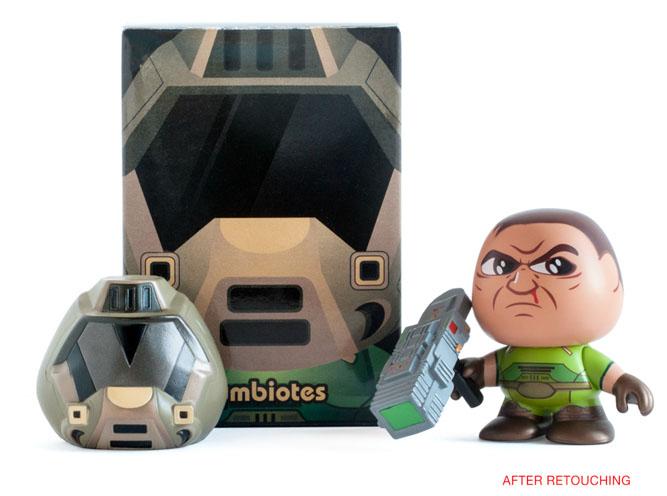
Retouching can be challenging for beginners, tools like Shopify Magic make the process much more accessible. This AI-powered tool allows you to:
- Separate subjects from backgrounds
- Remove or replace backgrounds with up to four AI-generated scenes at a time
- Customize aesthetics, style, and context using text prompts
Alternatively, consider outsourcing to professional retouching services. Companies like Pixelz and Path offer affordable options, typically ranging from $3 to $5 per image.
Step 8: Optimize images for your website
Image optimization is crucial for both search engine optimization (SEO) and website load speed. Aim for a balance between image quality and file size, with a general target of less than 200 kilobytes per image.
To optimize your images effectively:
Resize for the container
One way to optimize your image is to resize it to fit your website’s container. For example, if your container is 684 pixels square but your image is 1500 pixels square, the larger image will still load fully, slowing down your site.
1. Figure out the HTML container size
- Use your browser’s Developer tools to inspect the image element.
- Right-click on the image and choose “Inspect Element.”
- The sidebar will show the container’s pixel dimensions.

Pro tip: Resize your image to 1.5 times the container size for retina screens. For a 684-pixel container, aim for a 1026-pixel-square image.
2. Resize the image
Use built-in tools like Mac Preview or Microsoft Picture for easy resizing.

- Open your image in the app.
- Adjust the dimensions to fit your container size.
- Export and save as a JPEG at 100% quality.
3. Compress the image
After resizing, you’ll notice the file size is still large. Smart compression removes unused data without sacrificing quality.
- Use Photoshop’s Save For Web function or specialized software like JPEGmini.
- These tools use algorithms to determine optimal compression.
- Avoid over-compression, which can make images look blotchy.
Recommendations:
- Image size: ~1 to 1.5 times the HTML container size
- Format: JPEG
- Colorspace: sRGB
- Compression: Use JPEGmini or similar tool after export
Expert product photography tips
Consider these tips when taking product photos:
Use window light vs. lightbox
Window light (natural light) is often preferable because it’s a simple one-light setup, cost-effective, and easy to use. When shooting with a light tent or lightbox, you enter into a multi-light setup, which adds complexity and usually requires more advanced knowledge.
Multi-light setups introduce several challenges:
- Cost: Lightboxes and additional artificial lighting can be expensive, potentially costing more than hiring a professional.
- Technical knowledge: You’ll need to understand how to balance exposure of different lights and position them properly. This includes learning about f-stops, shutter speeds, and their relationship to lighting.
- Color balancing: Each light source has a different color temperature, which can significantly affect your image.
- Flash complexity: If using flash instead of continuous light, you’ll face additional challenges with exposure, sync speed, and specialized triggering equipment.
The quality of light from a light tent is often very even and shadowless. While this might seem ideal, shadows are important for creating product shape and providing a sense of place. Window light often produces more dynamic and interesting images.

Like anything, there are limitations to DIY. Achieving perfect results with challenging products like clear or highly reflective items typically requires a multi-light studio setup and a deep technical knowledge.
Use foam boards
Foam boards are versatile and essential tools for controlling light in product photography:
- White foam boards: Use these to reflect light back into shadows, brightening up the darker side of your product.
- Black foam boards: These can deepen shadows, particularly useful when shooting white products on a white background.
- Combining boards: Use white bounce cards in front and black bounce cards behind the product for a more sophisticated lighting setup.
Foam boards are ideal because they’re rigid and easy to position. You can purchase them on Amazon or at local drug stores. In a pinch, white printer paper or poster board can serve as alternatives.
Learn basic photo editing techniques
Mastering photo editing skills can significantly enhance your product images:
- Cost-saving: Reduces the need for professional editing services.
- Control: Gives you complete authority over the final look of your images.
- Versatility: Allows you to repurpose photos for various marketing channels.
Start with Adobe Photoshop Tutorials for accessible lessons applicable to various software. After learning the basics, choose a photo editing software that suits your needs and budget.
Shoot multiple angles
Providing various perspectives helps shoppers better understand your products:
- Eye level: Shows the product straight on, as typically seen.
- High angle: Displays the product from above.
- Low angle: Captures the product from below.
- Bird’s eye: Offers a top-down view of the product.

Keep your camera and tripod in the same position during the shoot, rotating the product instead. This ensures consistency and reduces post-production editing.
Try other types of product photography
While white background shots are essential, consider incorporating other styles to enhance your product presentation:
Lifestyle
Lifestyle shots help tell the story of your product and show it in context:
- Use them for ecommerce website content, social media, blog posts, and emails.
- They help shoppers envision how and where to use your products.
Notice how Allbirds uses both white background and lifestyle photos on its product pages.

This approach gives shoppers context for where and how people actually use the products. If you sell hiking boots, show them on someone’s feet during a hike. For selling clothing, show your apparel on someone walking in an appropriate setting.
Learn more: Clothing Photography: Take Beautiful Apparel Photos
Detailed
Detailed images give shoppers a closer look at specific product features:
- Highlight unique aspects like zippers, textures, or special materials.
- Help customers understand the quality and craftsmanship of your products.
Check out how leather retailer hardgraft uses detailed shots to show zippers, handles, and other unique features of its goods on its product pages.

Group
Group shots showcase products together, which is particularly useful for:
- Displaying product bundles or kits
- Showcasing the variety within a product line
Notice how Beardbrand uses this style to highlight the products offered in their bundles.

Consider hiring help
If you’ve reached your limitations, professional photography might be a worthwhile investment:
- Cost: Professional white background photos typically range from $30 to $60 per image.
- ROI: Better quality photos can significantly increase online sales.
- Expertise: Professionals can handle challenging products or complex setups more efficiently.
Write great product descriptions
Pair your photos with compelling product descriptions to create high-converting product pages for your ecommerce store:
- Provide comprehensive information about the product.
- Use descriptions to influence purchasing decisions.
- Ensure your copy complements and enhances your visual content.
Maximizing your product photos
The best ecommerce sites share a common feature: stunning product photos. While professional ecommerce photography can be expensive, there are numerous product photography tools available to help you create impressive images yourself.
By following this DIY product photography tutorial, you can produce high-quality images for your online store. As you gain confidence behind the camera, you can explore different types of photography to enhance your product presentation.
The best part? You’ll have full control over how you build your brand and showcase your products online. When done well, you’ll increase sales and conversions on your website and grow a successful online business. Who knows? You might even develop the skills to sell your own photos online one day.
Illustration by Gracia Lam
Read more
- AliExpress Dropshipping- How to Dropship From AliExpress
- 25+ Ideas for Online Businesses To Start Now (2024)
- How to Start a Dropshipping Business- A Complete Playbook for 2024
- How To Source Products To Sell Online
- The 9 Best Dropshipping Websites for Your Online Store
- The 13 Best Dropshipping Suppliers in 2024
- The Ultimate Guide To Dropshipping (2024)
- How to Sell Art Online- The Ultimate Guide
- The 25 Best Website Designs—and the Creative Businesses That Power Them
- Food Photography 101- How to Take Perfect Pictures of Your Food
Product photography FAQ
What is product photography?
Product photography involves using specific techniques to capture accurate and attractive photos of your products. These photos influence shoppers’ purchasing decisions, potentially increasing conversion rates and sales.
Do product photographers make money?
According to Glassdoor, product photographers’ base salaries range from $54,000 to $101,000 per year. However, income can vary based on factors like experience, clientele, pricing strategy, and market demand. Photographers may earn through various channels, including selling photos online, freelancing, or running their own business.
What is the best type of camera for product photography?
DSLR or mirrorless cameras with full-frame sensors are often ideal for professional product photography. They offer excellent image quality, versatility, and control.
What do you need for a product photography setup?
A product photography setup typically requires:
- Camera
- Tripod
- White background
- White bounce cards
- Table
- Tape
- A room with suitable window lighting
How can I shoot product photography at home?
Follow these steps to shoot product photography at home:
- Invest in essential gear and equipment.
- Set up your product photography studio.
- Take your product shots.
- Use white bounce cards for light control.
- Edit your photos using online tools.
- Add the finished images to your website.
How do you shoot product photos?
To shoot product photos, follow these steps:
- Set up your table.
- Create your sweep (background).
- Adjust your camera settings.
- Position your product.
- Set up the reflector card.
- Take the picture and evaluate the results.
- Retouch your pictures as needed.
- Optimize images for your website.





