At nearly $9.47 per square foot for warehouse space in 2025, every product sitting unsold in your inventory represents a significant cost. For wholesale businesses, inventory management isn't just an operational concern—it's the difference between thriving and barely surviving.
This guide cuts through the complexity with actionable inventory management strategies and software solutions specifically designed for wholesale operations. You'll discover:
- Why traditional inventory approaches fail wholesale businesses
- Eight battle-tested practices that optimize your entire supply chain
- How to select the right inventory management software for your specific needs
- Real examples of wholesalers who transformed their operations through better inventory control
Whether you're struggling with stockouts, drowning in excess inventory, or simply looking to improve your bottom line, these proven techniques will help you build a more profitable, resilient wholesale business.
What is wholesale inventory management?
Wholesale inventory management is the system you use to get, store, sell, and deliver products to your customers. The best wholesale inventory management systems are reliably accurate in their predictions of the store’s demand.
The importance of inventory management in a wholesale business
When you can predict which items customers will buy and when, you’re able to match your inventory count. This means that you won’t have an excess of inventory that ends up losing value or going to waste. You also won’t have too little inventory, causing you to run out of stock and lose customers to your competitors.
It’s possible to make these predictions with good ol’ fashioned math calculations and Excel spreadsheets, but there’s a much easier way to do it: technology platforms and tools.
Now that you understand the basics of wholesale inventory management, let’s look at some tips you can implement in your business for smooth sailing.
Benefits of wholesale inventory management
Better cash flow
Inventory can tie up cash. The Bureau of Economic Analysisfound that inventory investment decreased in 2023, driven by a decline in wholesale trade inventories. This suggests companies are still working through accumulated stock or reducing overstock from earlier supply chain disruptions.
Maintaining an optimal level of inventory allows businesses to maintain cash flow, which is vital for reinvestment and growth. With inventory management software, wholesalers keep an optimal level of stock, so they don’t have to sit on unsold goods. This frees up cash for other investments like marketing.
Accurate forecasting
The volume of stock held by manufacturers has doubled, without overall business activity rising in step. Accurate forecasting helps businesses make informed purchasing decisions and prepare for peak periods with effective wholesale inventory management.
Using past sales data and inventory management tools, wholesale distributors can forecast demand for seasonal items like winter coats. With this, they can make well-informed purchases, avoid overstocking, and meet customer demands.
Higher customer satisfaction
With the right amount of stock, orders are fulfilled accurately and on time, which leads to repeat business and better customer relationships. Say a food wholesaler makes sure their restaurant clients have the right amount of stock so they can meet their demands. Fulfilling orders on time and accurately leads to repeat business.
For instance, Who Gives A Crap boosted their wholesale customers’ loyalty by launching dedicated B2B stores. The brand tailored pricing, simplified bulk orders, and streamlined inventory tracking, ensuring fast, accurate deliveries—even when demand soared.
Better cost management
As we noted earlier, a square foot of a warehouse and distribution center in the United States today costs about $9.47. The purpose of wholesale inventory management is to reduce carrying costs, which include storage, insurance, and handling charges. By optimizing inventory levels, you can minimize warehousing expenses and other excess inventory costs.
For high-value, high-margin products like perfumes, every unused square foot of storage becomes an overhead cost. By optimizing your inventory levels—particularly if you carry multiple fragrance lines—you can ensure you’re not tying up capital in products that aren’t moving and minimize storage expenses.
Challenges of wholesale inventory management
Running a wholesale business can introduce a unique set of obstacles when it comes to managing your stock. Here are four of the biggest challenges to keep in mind:
Managing large stock volumes
Wholesalers handle many more products than regular stores. This creates its own set of problems.
Products might be in different warehouses, or you might need to ship large amounts internationally. When you have many products and large quantities, tracking everything becomes difficult, and mistakes can lead to lost stock, late deliveries, or wrong reports.
💡 Tip: Use inventory management software to keep track of stock levels across all locations in real time, making it easier to handle large orders.
Predicting what you’ll need
Figuring out how much inventory to keep—both materials (if you make products) and finished goods—is tricky. If you order too much, your money gets tied up in extra stock sitting in storage. If you order too little, you run out, disappoint customers, and lose sales.
💡 Tip: Look at your past sales data, real-time analytics, and market trends to better predict demand. Set up automatic reorder points to refill stock when needed.
Keeping the right amount of stock
Wholesalers need enough stock to fill large orders, without having too much. Extra inventory means higher storage costs, more carrying expenses, or even wasted products if they expire. But having too little stock might send customers to your competitors.
💡 Tip: Use an ABC classification system or just-in-time (JIT) approach to optimize your stock while keeping storage costs low.
Connecting different systems
Most wholesale businesses use multiple software systems like accounting tools, warehouse systems, and sales channels. Making these systems work together can be hard. Without good connections between them, information gets stuck in separate places—workers have to enter data twice, leading to mistakes or delays.
💡 Tip: Choose Shopify's unified commerce solution with native integrations to reduce complexity. With fewer middleware layers, you'll spend less technical resources managing connections between systems and more time growing your wholesale business.
Shopify’s unified approach to data management leads to a substantial decrease in the time and technical resources spent on maintenance, eliminating the need for middleware by up to 60%.
Best wholesale inventory management software picks
So many of your inventory management problems can be fixed with great tech. As mentioned earlier, good wholesale inventory software can save you some major headaches and ensure that important tasks and details don’t slip through the cracks.
Even if you don’t have a huge budget for super-sophisticated automation software, there are plenty of tools available to help ease the burden of manual wholesale inventory management
1. Shopify
Shopify helps wholesale businesses manage inventory effectively, especially with B2B features on the Shopify Plus plan. You can run both consumer and wholesale sales from one platform as a true unified solution for omnichannel growth.
If you’re using other enterprise software, Shopify has partnered with leading ERP providers, including NetSuite, Acumatica, Microsoft Dynamics 365, and Brightpearl, to build out-of-the-box integrations that simplify your tech stack. Effortlessly sync data and centralize operations by connecting all your tools under Shopify.
The following inventory features come as standard:
- Live inventory tracking across your online store, point-of-sale systems, and sales channels like Amazon or Walmart.
- Multiple warehouse management lets you track stock in different locations, set fulfillment priorities, and route orders based on stock levels and customer location.
- Shipping partners work with Shopify's own fulfillment network or other warehouse companies through apps or custom connections.
- Stock reports and planning tools show inventory performance, older stock, and sales trends to help with buying decisions.
On the Shopify Plus plan, you’ll get access to more advanced B2B tools like:
- Company profiles with multiple buyers, locations, and custom permission levels
- Customer-specific catalogs for curated buying experiences
- Volume pricing and quantity rules for minimums, maximums, and case packs
- Payment terms and flexible options, including invoicing
- Self-serve purchasing with quick bulk-ordering tools and easy reordering
- Workflow automations using Shopify Flow for assigning terms, sending invoices, and more
Shopify's B2B platform helps you reduce tech debt by running both retail and wholesale on one platform, and lets you launch faster with setup in weeks instead of months.
Pricing:
Starts at $2,300 per month for a three-year term
2. Ordoro
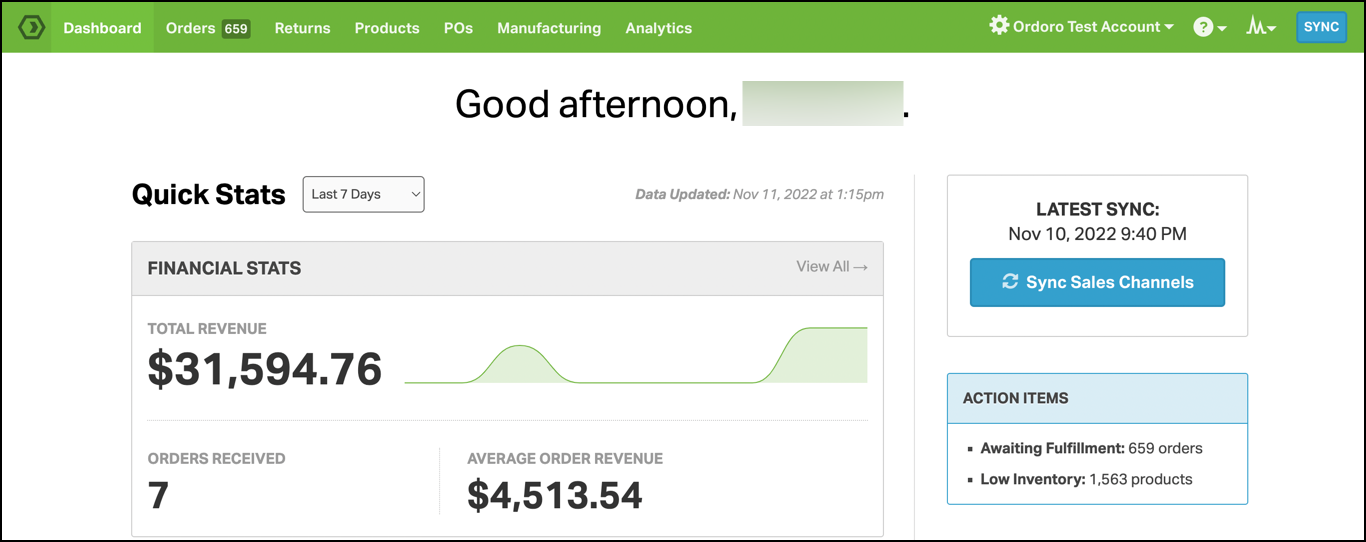
Ordoro is another holistic wholesale inventory management solution. It describes itself as “a control center for all matters inventory,” helping you to manage inventory and ship orders from all of your business’s sales channels.
Ordoro is often praised for its customer service, and offers an easy-to-use dashboard with valuable features for inventory management like detail reporting, customer profiling, and discounted shipping rates.
Pros:
- Dropshipping features
- Multichannel sales
- Excellent customer service
Pricing:
Ordoro has a free plan and a 15-day free trial. Paid plans start at $299 per month. For complete inventory management, kitting, dropshipping, RMAs, and vendor portals, you’ll need the Premium plan, which comes in at $349 per month.
3. inFlow
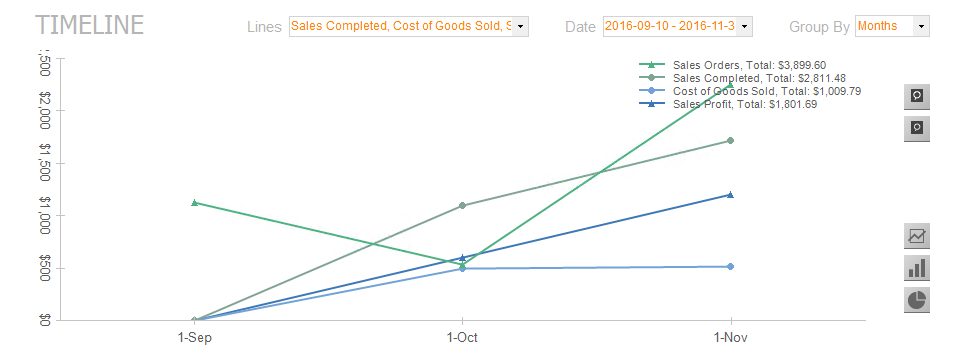
inFlow is a full-service tool that helps with inventory, sales, purchasing, reports, and more. The company even offers a Smart Scanner, a handy custom Android smartphone with a built-in laser scanner that helps you handle inventory management wherever you are.
Pros:
- Offline access
- Affordable
- Versatile for wholesale users
Pricing:
Free 14-day trial. Paid plans are as follows:
- Entrepreneur: $149 per month, billed annually. Best for one location and 100 sales orders per month
- Small business: $349 per month, billed annually. Best for unlimited inventory locations and 1,000 sales orders per month
- Mid-size: $799 per month, billed annually. Best for unlimited inventory locations and 5,000 sales orders per month
- Enterprise: Customizable plans through sales team
4. Cin7
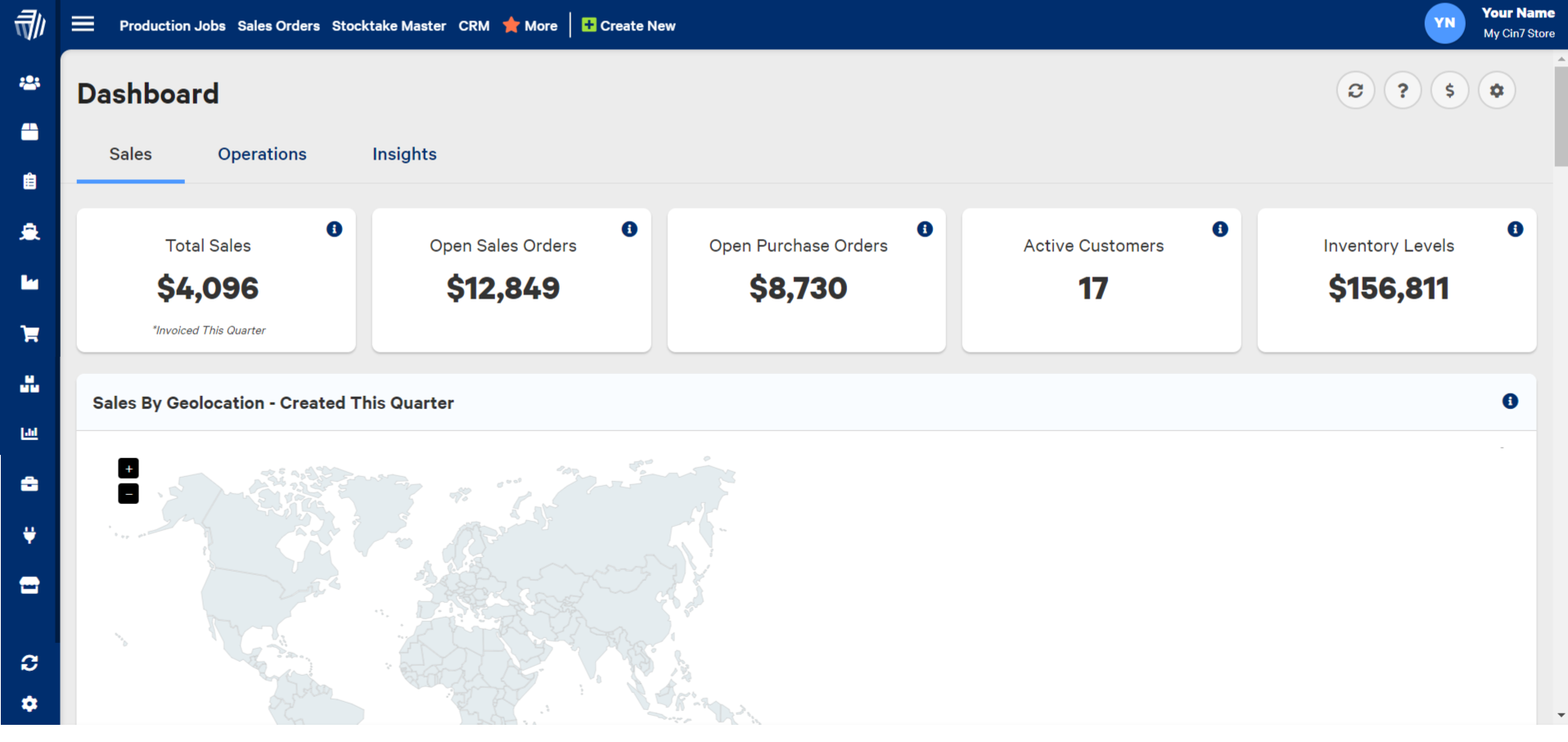
Cin7 is an inventory management solution that’s well regarded for its extensive feature set and ease of integration with other systems. With Cin7, you can track stock in real time and have automatic cross-channel syncing so that all sales channels have the latest inventory information. You also get access to features like job cards and inventory added to jobs.
The Somewhere Co. used a combination of Shopify Plus for their B2B storefront and Cin7 for back-end stock tracking, which allowed them to bulk-edit product listings. Once integrated, new SKUs could go live in a matter of minutes—a 91% reduction in the time spent on repetitive tasks. This frees up the wholesale team to focus on bigger strategic goals rather than getting bogged down by manual data entry.
Pros:
- Ease of use
- Value for money
- Customizable reporting
Pricing:
Cin7 offers several pricing tiers, starting at $349 per month for the Standard plan. The Pro plan is priced at $599 per month and the Advanced plan at $999 per month. For the Omni plan, contact Cin7 for pricing details.
5. NetSuite
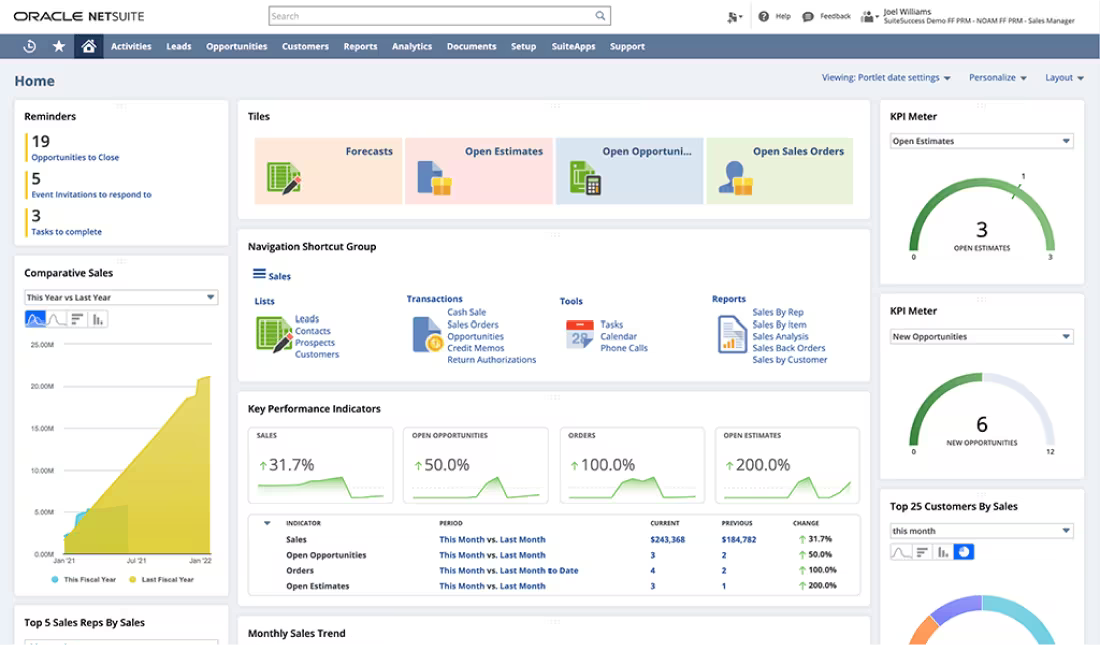
NetSuite is another popular inventory management platform for wholesalers. It has comprehensive fulfillment controls to reduce cycle times and shipping costs, while increasing on-time delivery rates. You can also access real-time customer data and real-time financial and accounting insights, like picking accuracy to improve efficiencies.
Pros:
- High customization
- Centralized data
- Scalable
Pricing:
The total price of implementing NetSuite can range from $10,000 to $100,000 or more. Total costs include a base charge, per-user charge, and fees for add-on modules and services.
6. Fishbowl
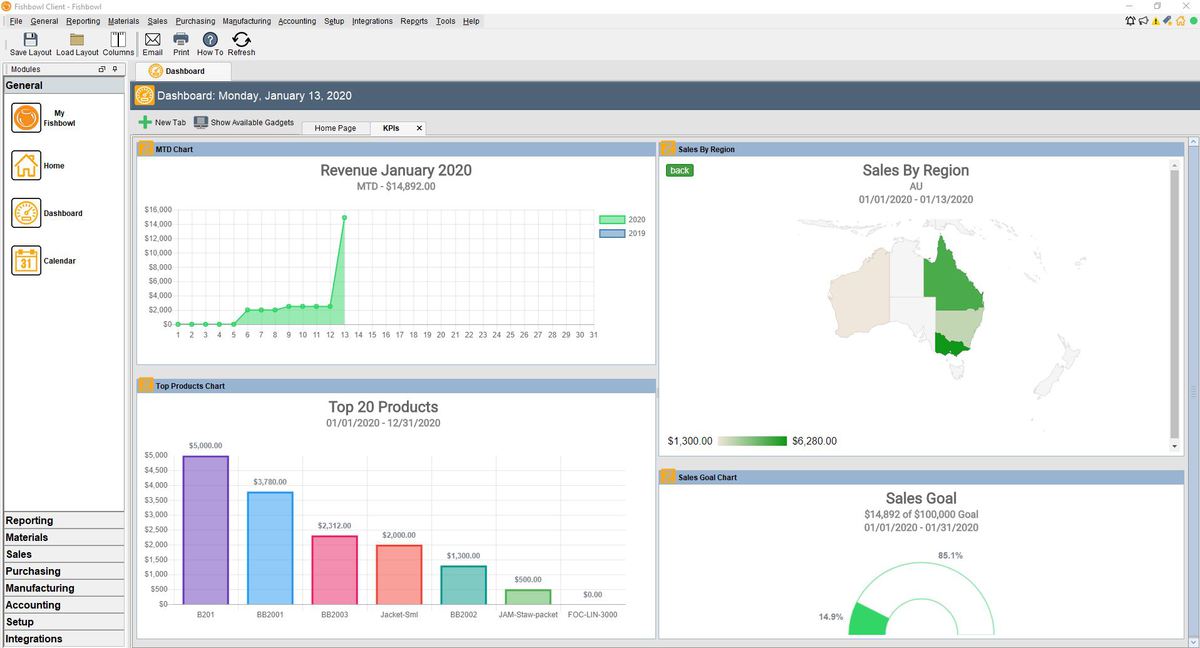
Fishbowl is a comprehensive, affordable solution for wholesalers looking to manage their inventory more efficiently. With its seamless integration with QuickBooks, this system helps you manage orders, keep track of inventory, and optimize warehouse processes.
Pros:
- Seamless integration with QuickBooks
- Advanced inventory tracking
- Customizable reporting
Pricing:
Fishbowl offers a cloud-based solution as well as an on-premises solution with hosted capabilities. Prices are not publicly available.
7. Unleashed
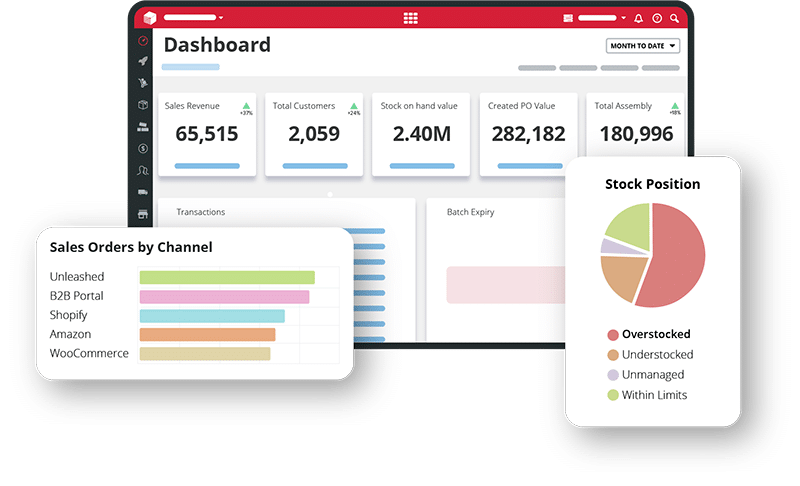
Unleashed helps wholesalers make data-driven business decisions and manage their stock in real time. Wholesalers looking to stay competitive in the market use Unleashed because it gives a clear picture of inventory levels, supply needs, and sales patterns.
Pros:
- Batch and serial number tracking
- Real-time inventory control
- Powerful reporting tools
Pricing:
Free 14-day trial. Paid plans are as follows:
- Medium: $380 per month for up to 3 users
- Large: $710 per month for up to 8 users
- Large Plus: $1,080 per month for up to 20 users
How to choose an inventory management solution
Finding good inventory software isn't just about picking the most popular one. You need to find one that works for your specific business. Here are the main things to think about:
Business size and complexity
Not all inventory tools are created equal. Some are designed for small operations with simple workflows, while others are built to handle enterprise-level complexities like multiple warehouses, thousands of SKUs, and international supply chains.
What to consider:
- Do you have more than one store or warehouse?
- Do you sell many different products?
- Do you sell to other businesses who need special pricing?
Small or medium businesses might like QuickBooks Commerce or inFlow. Bigger companies with many locations often need NetSuite or Cin7.
Real-time tracking and automation
Manual updates often cause mistakes. Good software should show you exactly what you have in stock across all your sales channels right away.
What to consider:
- Does the tool automatically sync stock across your ecommerce, POS, and wholesale portals?
- Can it automatically reorder items when stock reaches a certain threshold?
- Does it update your accounting and sales data in real time?
Look for platforms that offer live dashboards, low-stock alerts, and automation of purchase orders, restocking, and shipping processes.
Ease of integration
Your inventory tool shouldn't exist in a silo. A strong solution should integrate easily with your existing tech stack—like your accounting software, ecommerce platform, CRM, or ERP.
What to consider:
- Does the tool natively integrate with systems like Shopify, QuickBooks, Xero, or Amazon?
- Are APIs available if you need custom integrations?
- Can it support electronic data interchange (EDI) for large B2B clients?
Prioritize tools with prebuilt integrations to minimize setup time and reduce risk during implementation.
Demand forecasting and analytics
Good software helps you look at past sales to predict what you'll need in the future.
What to consider:
- Does the software provide demand-forecasting tools based on historical sales and seasonality?
- Can you generate custom reports around sales trends, inventory turnover, and profit margins?
- How easy is it to access and interpret the data?
Platforms like Unleashed, Ordoro, or Cin7 often provide robust forecasting and analytics features baked in.
Pricing
What’s affordable now might not be viable when your business grows, or vice versa. Make sure the pricing aligns with your budget and future plans.
What to consider:
- Is pricing based on number of users, orders, or locations?
- Are there hidden costs (like setup fees, integration charges, or add-ons)?
- Can the platform scale with your business?
Start with a solution that meets your current needs but has upgrade paths. For example, inFlow or Fishbowl work well for growing businesses that may eventually need enterprise-level features.
B2B features
If you run a B2B wholesale business, your customers may expect features like volume pricing, net payment terms, and an online portal to place and track orders.
What to consider:
- Can customers log in, browse your catalog, and place orders themselves?
- Does the software support tiered pricing or negotiated discounts?
- Can you personalize catalogs or restrict access to specific buyers?
Tools like Shopify B2B give you everything you need to build custom wholesale experiences—including curated catalogs, flexible payment terms, and a self-serve portal—so you can run your B2B and DTC businesses side-by-side on a single, powerful platform.
Eight inventory management best practices
1. Try to avoid manual spreadsheet tracking
This is a contentious topic in the wholesale ecommerce world. Back in the old days, keeping an Excel spreadsheet (or physical documents) was the most popular wholesale inventory system.
Manual techniques will work, but only for a short time. You’ll find that as your store grows, manual inventory management will become harder and harder, to the point where it becomes impossible to keep up.
That’s why it’s best to avoid manual tracking altogether and go straight for software when you’re starting out. Of course, this might be tough due to budget or other reasons.
If you’re in this boat, start with manual tracking, but set a hard transition point for when you’ll switch to wholesale inventory software. For example, when you make $10,000 in revenue, you might be more comfortable reinvesting some of it into good software. Just make sure you set a goal and stick to it, or you might be tempted to wait too long—at which point your manual tracking can get really messy.
2. Automate as much as possible
When you grow, a lot of things will fall through the cracks. It usually starts with small things that snowball into big things. Automated order fulfillment is ideal. When your wholesale inventory is well-managed, you can guarantee timely deliveries that keep customers happy and returning for more.
There’s no room for human error, mistakes, or oversights when your wholesale inventory system is built with tools and tech. You don’t have to make sure someone remembers to add your returns back into your inventory count every week. Or make sure the spreadsheet is updated with the seven fields that change after one new entry.
There are tools that can help you automate so much of your operations, like:
- Tracking your inventory in one or more warehouses
- Fulfillment operations
- Delivering customer orders
- Synchronizing your inventory and orders data across multiple sales channels
- Reordering your stock at the right time based on automated forecasting calculations
3. Keep track with cycle counting
Keeping an accurate count of your wholesale inventory is crucial. For some companies, this means counting their entire warehouse stock once a year (or more).
However, cycle counting lets you save yourself a lot of headaches. It also helps you keep track of items on a regular basis, if you need to. Cycle counting works by segmenting your inventory, then creating a schedule so different items and locations in your warehouse are counted every day.
One popular way to categorize your inventory is by using the ABC classification. Here’s how it works:
- A items are high-value or high-volume items that don’t cost a lot or take up too much space in your warehouse. You might count these more often than others, like on a quarterly basis.
- B items turn over regularly but have higher costs than A items. You might count them twice a year.
- C items account for the rest of your inventory. They have the lowest turnover and the smallest impact on your bottom line. You might count them once a year.
4. Aim to minimize your on-hand inventory
In an ideal world, you always have the right amount of inventory. Unfortunately, even with the latest technological advancements, you still can’t predict the future.
When you run out of stock, it’s tough. But on the flip side, it can also be damaging to your bottom line if you have too much of it. The longer you hold onto a product, the more its value goes down.
Here are a few ways to minimize your on-hand inventory:
- Use the ABC classification technique from the previous step. Prioritize restocking your A items since they have the highest turnover and value.
- Figure out if smaller order sizes are an option with your suppliers. You’ll also want to consider if this means you’ll miss out on bulk discounts, and whether the ultimate value is worth it.
- Use an inventory management tool to forecast so you can better predict what you’ll need to have in stock based on demand trends, seasons, and your company’s performance.
5. Set reorder points and stay on top of them
Reorder points, also called ROPs, are a fancy way to say “the perfect time to order more products.” If you choose to calculate your reorder points, the best way to make sure they’re accurate is to calculate the reorder point for every variation of every item you sell.
Say you’re selling a sweater that comes in different patterns and sizes. You’ll need to run through the formula for every combination. In its simplest form, the reorder point formula is your lead time demand plus your safety stock.
There are several lower-level calculations that make up your lead time demand and safety stock. For example, your lead time demand is your average daily usage times your lead time. And your average daily usage is the number of orders during a specific period, divided by the number of days in that period.
Once you have a solid grasp—and solid calculations—of the reorder points for all of your stock, your wholesale inventory management process is one step closer to being smoother and more optimized.
6. Optimize your warehouse’s layout
When it comes to effective inventory management techniques, the warehouse’s layout is often overlooked. But it can make a surprisingly big difference for your team’s ability to pick and pack and get things shipped as quickly as possible.
For example, consider the top three layout designs and how they can help supercharge your inventory management and product delivery processes: U-shape, I-shape, and L-shape.
You can also keep some of these warehouse layout and design tips in mind:
- When you’re planning, make a map that includes everything, even things like your offices and doors.
- Place your bestselling items close to your picking and packing areas so they can be moved through easily.
- Keep your picking area inside or next to your storage area so your team has easy access to everything.
- Keep the packing and shipping areas separate from the rest of the warehouse to maximize the flow of traffic.
- Test everything out before you finalize any changes. Do a walkthrough, and include using equipment like forklifts.
7. Make B2B shopping simple with customer portals
Today's wholesale buyers want to shop online easily, just like regular shoppers. Research shows 83% of business buyers prefer ordering independently instead of using email or phone calls.
A B2B customer portal gives your wholesale clients everything they need online:
- Place orders anytime and quickly reorder past purchases.
- See what products are available and their prices.
- Access their own account with special pricing and order history.
- Reduce mistakes by automating paperwork.
The brand Angelus improved their business by switching to an online B2B portal. They stopped taking orders by phone and fax, which cut down on mistakes and helped them track orders better.
For your wholesale inventory system, a portal connects everything. It makes planning, restocking, and filling orders easier because customers can help themselves. When looking at software options, choose ones with B2B features that allow you to offer self-service, keep all your information in one place, and give buyers a better experience.
8. Consider outsourcing with third-party logistics
When you sell many products to stores or other businesses, sending everything to different places can get messy. A fulfillment network helps by giving you access to:
- Warehouses in different areas
- Shipping companies that work together
- Software that automates the process
Shopify Fulfillment Network helps businesses manage large orders through trusted logistics provider Flexport. By connecting your Shopify store, you can:
- Combine big orders
- Make sure they're packed right for wholesale
- Track everything from one place
Flexport keeps your products in warehouses across different areas, so large orders can reach buyers quickly, typically within 2-3 days for domestic shipments. Track orders, inventory, and returns from your Shopify dashboard, which helps teams see stock levels and order status across all partners.
Finding your ideal wholesale inventory management process
There are loads of inventory management examples out there and virtually limitless ways to get the job done well. It’s all a matter of experimenting and testing out different methods and solutions until you find what works best for your business.
Using Excel spreadsheets and doing things manually may work at first, but be alert for when your business hits the point where it’s time to scale up. This is an ideal time to switch to a holistic, tech-driven wholesale inventory management system.
When you have the tools to help do the legwork for you, you’ll have more time to spend making the important business growth decisions that only you can make.
Wholesale inventory management FAQ
What is wholesale inventory management?
Wholesale inventory management refers to managing your store, acquisition, and ordering for bulk sale or resale of products. With this system, you can keep the right levels of stock, balance customer demands while keeping costs down, and create a more efficient supply chain.
What are the 4 types of inventory management?
Four popular types of inventory management are:
- Just-in-time (JIT) inventory management: Focuses on minimizing stock in hand to reduce carrying costs and ordering stock just as it’s needed
- Perpetual inventory management: A real-time tracking system that updates inventory after every transaction
- Periodic inventory management: Involves regular, scheduled counts of merchandise
- Lean inventory management: Focuses on streamlining inventory, reducing waste, and holding only what’s necessary to minimize costs and improve efficiency
Why is wholesale inventory management important for wholesalers?
Wholesale inventory management helps wholesalers keep a balance between excess inventory and stock shortages, preventing profit losses and ensuring customer satisfaction. Managing inventory efficiently boosts cash flow, reduces storage costs, prevents perishables from spoiling, and allows you to plan and forecast based on trends in demand.


